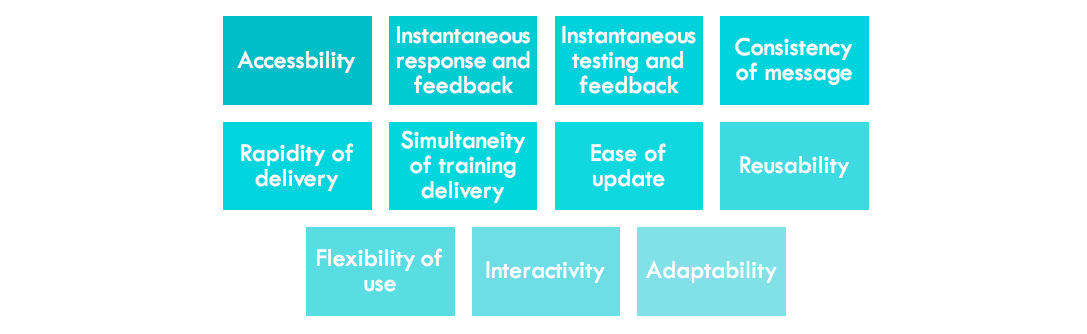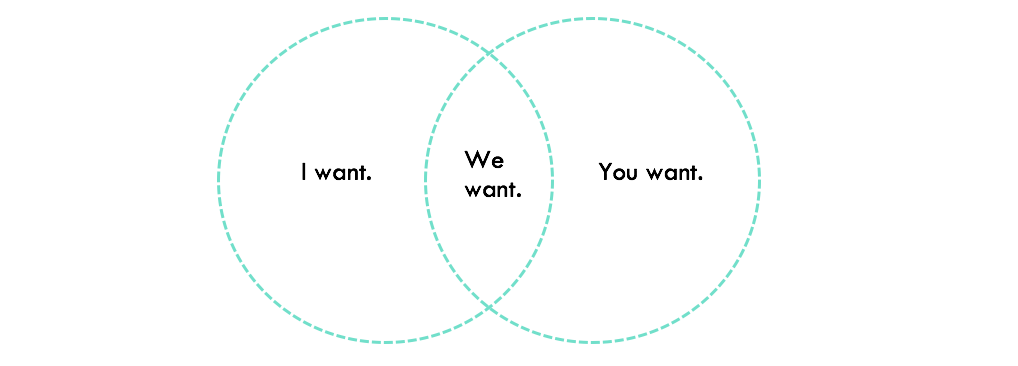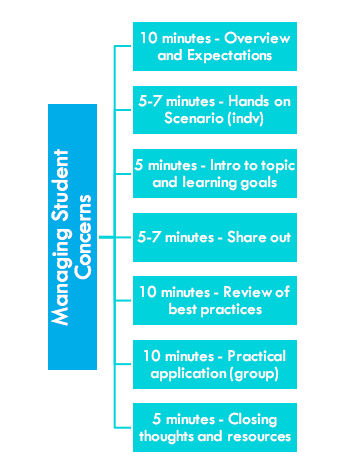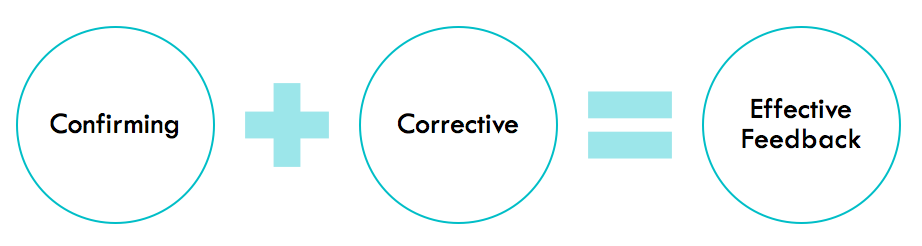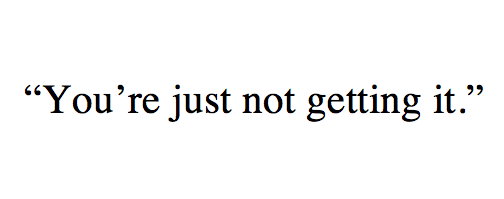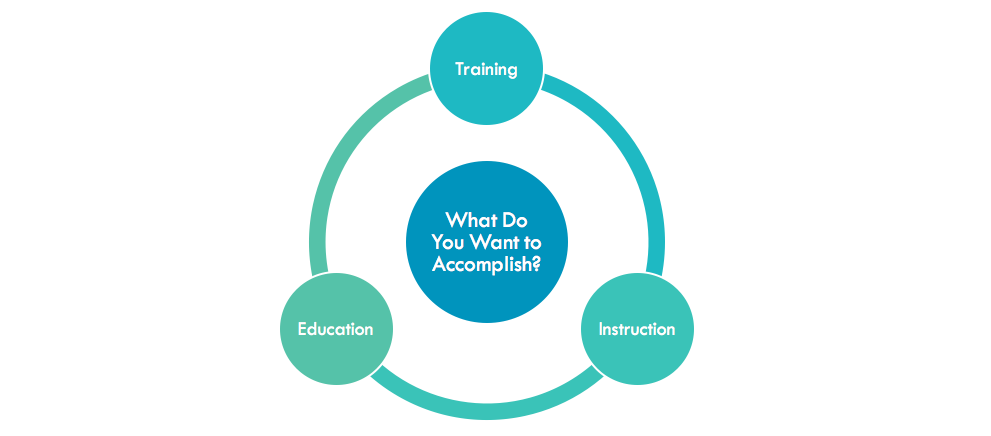Overview
During this final post, I’ll cover the potential benefits of integrating technology in training. There are several considerations, most importantly the impact they can have on the efficacy of the training. Stolovitch and Keeps summarize these factors in saying,
When it comes to training efficiency, the measure is fast and cheap. When it comes to training and effectiveness, the measure is how well the learning goal is achieved.
Telling Ain’t Training, pg 181
Technology can help to meet these two metrics, as long as you understand that the use of technology to deliver content does not replace solid training design. The use of technology in training “can enable efficiency” if properly implemented. It can also take a turn towards gimmicky if the use isn’t well thought out or well executed.
Working at a tech education company and matrix managing dispersed teams, leveraging technology is a constant part of our everyday. When I started, I was onboarded to dozens of systems with no real explanation to why or, really, their uses. Some stuck because of their prevalence (Slack, for example) and/or their functionality (Google Docs). A few systems have found their want into my personal life, most notably in my Instructional Resources Trello board. I’ve continued to explore our current technologies in order to leverage and expand our utilization of existing resources, including leading remote workshops using shared Google Slides decks and Zoom video software. I’ve even tried my hand at using a free LMS, Latitude Learning, to start hosting content.
As you can see, the list of technologies you can incorporate into training can get really long, really fast, and we haven’t even included the old standbys like Adobe Acrobat, the Microsoft Suite, Google Hangouts, Survey Monkey, and services like Moodle. With all of these ‘productivity tools’ floating around, it’s helpful to have a framework around what they can do to assist and then start narrowing down your specific use case.
What can you get out of integrating technology?
Chapter 10 of Telling Ain’t Training focuses on the use of technology in trainings, why you might consider using them and some of the caveats you must face. There’s a great chart on pages 184-186 (which I’ve summarized below) that outlines the potential benefits of trainings. I also encourage you to read that chapter to find out why promises around increased productivity and reduced costs from outside vendors may be too good to be true.
| Potential Benefits | What it means |
| Accessibility | Anyone can access it from anywhere, can help reach remote teams and provide opportunity to train people requiring accessibility accommodations |
| Instantaneous response and feedback | Instructors and participants and contact each other and receive near instantaneous responses; allows for automatic responses or feedback based on preset criteria |
| Instantaneous testing and feedback | Testing can be hosted and created within certain platforms – this is especially true of multiple choice questions, or trainings in which the program is both synchronous and asynchronous |
| Consistency of message | Templates, training and one delivery platform can result in a more consistent message that can be monitored and maintained by a relatively small team |
| Rapidity of delivery | It can reduce the need to coordinate in-person trainings; eliminated the need to schedule spaces and allow for people to join when needed |
| Simultaneity of training delivery | It can provide a platform to provide one training to a large number of participants |
| Ease of update | Since all resources would live within a system or platform, it can reduce versioning issues often seen with static documents; updates can be pushed at one time to ensure everyone gets it at the same time |
| Reusability | Trainings can be delivered over and over again without a reset period; content can be repurposed for other trainings |
| Flexibility of use | Utilize all of pieces of a platform, use it for all or part of the training, use it for different types of training, hosts modules, pathways etc for different types of content. |
| Interactivity | Include audio, video, slides, Prezis, responsive tests and websites |
| Adaptability | Depending on the platform, content can be changed (scaled, updated, amended, appended) to fit into other trainings/programs; , provide dynamic content that responds to learners needs |
The absolute most important thing you must remember is that these benefits are conditional. They aren’t guaranteed and are heavily reliant on your current resources, your company’s infrastructure, setup costs – including training of internal users and onboarding – and time constraints, among a volley of other factors. For these reasons, content rather than delivery method should be the deciding factor in whether a piece of a technology should be incorporated into a program.